2021. 8. 3. 10:38ㆍJavaScript/React
1.1 리액트(React) 설치 과정
Node JS 최신버전 설치
Node JS를 설치하면 NPM(Node Package Manager)가 같이 설치된다. NPM은 React 개발에 필요한 다양한 모듈들을 다운받아 설치할 수 있다.
Node.js
Node.js® is a JavaScript runtime built on Chrome's V8 JavaScript engine.
nodejs.org
Visual Studio Code 설치
https://code.visualstudio.com/
Visual Studio Code - Code Editing. Redefined
Visual Studio Code is a code editor redefined and optimized for building and debugging modern web and cloud applications. Visual Studio Code is free and available on your favorite platform - Linux, macOS, and Windows.
code.visualstudio.com
원하는 위치에 ReactStudy 디렉토리 생성 및 IDE 열기
$ cd C:\Users\qkdlf\Project\framework\front-end\React
$ mkdir ReactStudy1.2 리액트 프로젝트 생성
IDE(Visual Studio Code)에서 ReactStudy 디렉토리 오픈 후 터미널 실행
C:\Users\qkdlf\Project\framework\front-end\React\ReactStudy $리액트 프로젝트 생성
ReactStudy $ npx create-react-app reactjsIDE(Visual Studio Code)로 reactjs 오픈

IDE에서 터미널 실행 후 웹 실행
reactjs $ npm start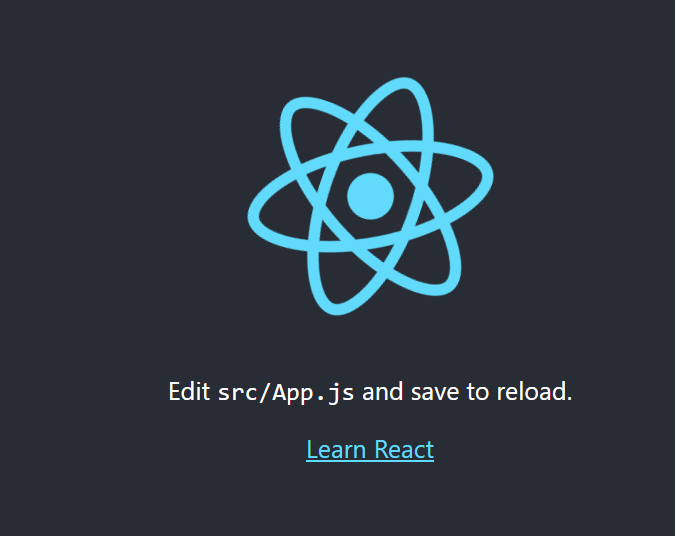
위와 같은 화면이 나온다면 웹 실행 성공입니다.
1.3 Hello World 출력
src/App.js 수정
import logo from './logo.svg';
import './App.css';
function App() {
return (
<div className="App">
<h1>Hello Wrold</h1>
</div>
);
}
export default App;
References
https://ko.reactjs.org/docs/hello-world.html
'JavaScript > React' 카테고리의 다른 글
| 3. 리액트, 엘리먼트 렌더링 (0) | 2021.08.03 |
|---|---|
| 2. 리액트, React, JSX 문법 소개 (0) | 2021.08.03 |