2022. 11. 9. 12:09ㆍJAVA/Spring
1. 정적 리소스 맵핑 “/**”
- 기본 리소스 위치
- classpath:/static
- classpath:/public
- classpath:/resources/
- classpath:/META-INF/resources
- 예) “/hello.html” ⇒ /static/hello.html
- spring.mvc.static-path-pattern: 맵핑 설정 변경 가능
- spring.mvc.static-locations: 리소스 찾을 위치 변경 가능 (비권장)
- Last-Modified 헤더를 보고 304 응답을 보냄
- 정적 리소스가 수정되면 200 응답을 보냄
- 정적 리소스가 수정되지 않은 상태에서 다시 자원을 요청시 304 응답을 보냄
- 304 응답을 보내면서 정적 리소스를 다시 보내지는 않음(빨리짐을 의미함)
- ResourceHttpRequestHandler가 처리함
- WebMvcConfigurer의 addResourceHandlers로 커스터마이징 할 수 있음 (권장)
@Override
public void addResourceHandlers(ResourceHandlerRegistry registry){
registry.addResourceHandler("/m/**")
.addResourceLocations("classpath:/m/")
.setCachePeriod(20);
}
2. 실습, 정적 리소스 생성
정적 리소스는 서버쪽에서 이미 만들어놓은 자원을 그대로 이용하는 것을 말합니다. 예를 들어 “/hello.html” 요청이 들어오면 /static 디렉토리에서 hello.html 파일을 탐색하여 보내는 것입니다.
1. /static/hello.html 생성
<!DOCTYPE html>
<html lang="en">
<head>
<meta charset="UTF-8">
<title>Title</title>
</head>
<body>
<h1>hello world</h1>
</body>
</html>
2. 스프링부트 애플리케이션 실행하고 브라우저 주소창에 “http://localhost:8080/hello.html” 요청하여 실행결과 확인

3. 개발자도구에서 hello.html의 응답 상태를 확인

- status=304이므로 hello.html 자원은 요청시 수정되지 않았다는 것을 의미합니다.
4. hello.html을 수정하고 다시 서버에 hello.html 요청
<!DOCTYPE html>
<html lang="en">
<head>
<meta charset="UTF-8">
<title>Title</title>
</head>
<body>
<h1>hello world modified</h1>
</body>
</html>
5. 정적 리소스를 수정한 상태에서 다시 클라이언트가 수정한 정적 리소스를 요청하고 응답 상태를 확인합니다.
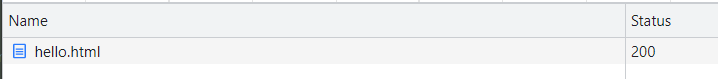
- 정적 리소스가 수정되었기 때문에 200을 응답합니다.
- If-Modified-Since : 해당 시간으로부터 정적 리소스가 수정된 것이 있으면 새로 응답하게 됩니다.
3. 실습, 정적 리소스 맵핑 설정 변경
1. application.yml 파일에 다음과 같이 spring.mvc.static-path-pattern의 값을 설정하여 정적 리소스 맵핑 설정을 변경합니다.
spring:
mvc:
static-path-pattern: /static/**
2. 이전 예제의 정적 리소스인 hello.html을 요청하기 위해서는 “http://localhost:8080/hello.html”이 아닌 “http://localhost:8080/static/hello.html”을 요청해야 합니다.

4. 실습, WebMvcConfigurer의 addResourceHandlers로 원하는 리소스 디렉토리를 추가
장점
- 기존 스프링부트가 제공하는 리소스 핸들러 유지
- 사용자가 원하는 리소스 핸들러 추가 가능함
1. WebMvcConfigurer 인터페이스의 addResourceHandlers 메서드를 재정의하여 리소스 핸들러와 리소스 위치를 추가합니다.
@Configuration
public class WebConfig implements WebMvcConfigurer {
@Override
public void addResourceHandlers(ResourceHandlerRegistry registry) {
registry.addResourceHandler("/m/**")
.addResourceLocations("classpath:/m/")
.setCachePeriod(20);
}
}
- 클라이언트에서 “/m/”으로 시작하는 요청이 오면 resources 디렉토리에서 “/m/”위치에서 해당하는 리소스가 있는지 탐색합니다.
- 리소스 위치 추가시 반드시 “/”으로 끝나야 합니다. (classpath:/m/)
2. 브라우저에서 “http://localhost:8080/m/hello.html”을 요청하여 실행 결과를 확인합니다.

References
source code : https://github.com/yonghwankim-dev/springboot_study/tree/main/springboot_webmvc
[인프런] 스프링 부트 개념과 활용
'JAVA > Spring' 카테고리의 다른 글
| [SpringBoot][WebMVC] 웰컴페이지와 파비콘 (0) | 2022.11.10 |
|---|---|
| [SpringBoot][WebMVC] 웹 JAR (0) | 2022.11.10 |
| [SpringBoot][WebMVC] HttpMessageConverters (0) | 2022.11.08 |
| [SpringBoot] 스프링부트 통합테스트, 단위테스트 (0) | 2022.11.07 |
| [SpringBoot] OutputCaputre 테스트 유틸리티 (0) | 2022.11.06 |