2021. 10. 18. 17:22ㆍJAVA/Spring
이전글
https://yonghwankim-dev.tistory.com/150
SpringBoot #6 SpringBoot+React 기반 간단한 게시판 생성하기 #7 게시물 상세 조회
이전글 https://yonghwankim-dev.tistory.com/149 SpringBoot #6 SpringBoot+React 기반 간단한 게시판 생성하기 #6 게시물 검색 조건 및 등록 처리하기 이전글 https://yonghwankim-dev.tistory.com/147 SpringBo..
yonghwankim-dev.tistory.com
개요
이전글에서는 게시물의 상세 페이지를 구현하였습니다. 이번글에서는 게시물의 상세 페이지에서 'Modify' 버튼을 클릭하면 수정 페이지로 이동하도록 하고 수정 페이지에서 게시물의 수정 및 삭제 기능을 구현하도록 합니다.
1. 게시물의 수정
특정 게시물의 수정 페이지로 이동하기 위해서 상세 게시물 페이지에서 링크처리를 수행합니다.
src/component/webBoard/WebBoardViewComponent.jsx
onClickModify = ()=>{
this.props.history.push("/boards/modify?bno="+this.state.board.bno);
}import { Component } from "react";
import ApiService from "../../ApiService";
import queryString from 'query-string';
import change_date from "../../function/change_date";
class WebBoardViewComponent extends Component{
constructor(props){
super(props);
const b = queryString.parse(this.props.location.search).bno
this.state = {
board : {
bno : b,
title : "",
content : "",
writer : "",
regdate : ""
}
}
}
componentDidMount(){
this.reloadWebBoardView(this.state.board.bno);
}
reloadWebBoardView = (bno)=>{
ApiService.viewWebBoard(bno)
.then(res=>{
this.setState({board : res.data});
})
.catch(err=>{
console.log("viewWebBoard() error!",err);
});
}
onClickModify = ()=>{
this.props.history.push("/boards/modify?bno="+this.state.board.bno);
}
onClickGoList = ()=>{
this.props.history.push("/boards/list");
}
render(){
return (
<>
<div>View Page</div>
<div>
<div>
<label>Bno</label>
<input name="bno" value={this.state.board.bno} readOnly/>
</div>
<div>
<label>Title</label>
<input name="title" value={this.state.board.title} readOnly/>
</div>
<div>
<label>Content</label>
<input name="content" value={this.state.board.content} readOnly/>
</div>
<div>
<label>Writer</label>
<input name="writer" value={this.state.board.writer} readOnly/>
</div>
<div>
<label>Regdate</label>
<input name="regdate" value={change_date(this.state.board.regdate)} readOnly/>
</div>
</div>
<div>
<button onClick={()=>{this.onClickModify()}}>Modify</button>
<button onClick={()=>{this.onClickGoList()}}>Go List</button>
</div>
</>
);
}
}
export default WebBoardViewComponent;
아래의 소스코드는 게시물 수정 페이지입니다. fetchModifyWebBoard 함수는 서버에 페이지 번호(bno)에 대한 게시물 정보를 질의하고 웹 페이지에 출력합니다. onClickModify 함수는 제목 또는 내용을 수정하고 Modify 버튼을 클릭하면 수행되는 함수입니다. 이 함수가 서버에 수정 요청하는 함수입니다.
src/component/webBoard/WebBoardModifyComponent.jsx
import { Component } from "react";
import queryString from 'query-string';
import ApiService from "../../ApiService";
import change_date from "../../function/change_date";
class WebBoardModifyComponent extends Component{
constructor(props)
{
super(props);
const {bno} = queryString.parse(this.props.location.search);
this.state = {
board : {
bno : bno,
title : "",
content : "",
writer : "",
regdate : "",
updatedate : ""
}
}
}
componentDidMount(){
this.fetchModifyWebBoard(this.state.board.bno);
}
fetchModifyWebBoard(bno){
ApiService.fetchModifyWebBoard(bno)
.then(res=>{
this.setState({
board : res.data
});
})
.catch(err=>{
console.log("fetchModifyWebBoard() error!", err);
});
}
onChangeTitle = (e)=>{
this.setState({
board : {
bno : this.state.board.bno,
title : e.target.value,
content : this.state.board.content,
writer : this.state.board.writer,
regdate : this.state.board.regdate,
updatedate : this.state.board.updatedate
}
});
}
onChangeContent = (e)=>{
this.setState({
board : {
bno : this.state.board.bno,
title : this.state.board.title,
content : e.target.value,
writer : this.state.board.writer,
regdate : this.state.board.regdate,
updatedate : this.state.board.updatedate
}
});
}
onClickModify = ()=>{
ApiService.modifyWebBoard(this.state.board)
.then(res=>{
if(res.data==="success")
{
alert("정상적으로 수정되었습니다.");
this.props.history.push("/boards/view?bno="+this.state.board.bno);
}
else
{
alert("수정이 실패하였습니다.");
}
})
.catch(err=>{
console.log("modifyWebBoard() error!",err);
});
}
onClickDelete = ()=>{
ApiService.deleteWebBoard(this.state.board.bno)
.then(res=>{
if(res.data==="success")
{
alert("정상적으로 삭제되었습니다.");
this.props.history.push("/boards/list");
}
else
{
alert("삭제가 실패하였습니다.");
}
})
.catch(err=>{
console.log("deleteWebBoard() error!", err);
})
}
onClickCancel = ()=>{
this.props.history.push("/boards/view?bno="+this.state.board.bno);
}
render(){
return (
<>
<div>Modify Page</div>
<div>
<div>
<label>Bno</label>
<input name="bno" value={this.state.board.bno} readOnly style={{background:'lightgray'}}/>
</div>
<div>
<label>Title</label>
<input name="title" defaultValue={this.state.board.title} onChange={this.onChangeTitle}/>
</div>
<div>
<label>Content</label>
<input name="content" defaultValue={this.state.board.content} onChange={this.onChangeContent}/>
</div>
<div>
<label>Writer</label>
<input name="writer" value={this.state.board.writer} readOnly style={{background:'lightgray'}}/>
</div>
<div>
<label>Regdate</label>
<input name="regdate" value={change_date(this.state.board.regdate)} readOnly style={{background:'lightgray'}}/>
</div>
</div>
<div>
<button onClick={()=>{this.onClickModify()}}>Modify</button>
<button onClick={()=>{this.onClickDelete()}}>Delete</button>
<button onClick={()=>{this.onClickCancel()}}>Cancel & Go List</button>
</div>
</>
);
}
}
export default WebBoardModifyComponent;
server : 데이터베이스에 수정 질의
org.zerock.controller.WebBoardController.java
package org.zerock.controller;
import java.util.Optional;
import org.springframework.beans.factory.annotation.Autowired;
import org.springframework.data.domain.Page;
import org.springframework.data.domain.Pageable;
import org.springframework.ui.Model;
import org.springframework.web.bind.annotation.CrossOrigin;
import org.springframework.web.bind.annotation.GetMapping;
import org.springframework.web.bind.annotation.ModelAttribute;
import org.springframework.web.bind.annotation.PostMapping;
import org.springframework.web.bind.annotation.RequestMapping;
import org.springframework.web.bind.annotation.RestController;
import org.springframework.web.servlet.mvc.support.RedirectAttributes;
import org.zerock.domain.WebBoard;
import org.zerock.persistence.WebBoardRepository;
import org.zerock.vo.PageMaker;
import org.zerock.vo.PageVO;
import lombok.extern.java.Log;
@CrossOrigin(origins = "*", maxAge = 3600)
@RestController
@RequestMapping("/boards/")
@Log
public class WebBoardController {
... 생략
@GetMapping("/modify")
public Optional<WebBoard> fetchModify(Long bno) {
log.info("FETCH MODIFY BNO: " + bno);
Optional<WebBoard> result = repo.findById(bno);
if(result.isPresent())
{
return result;
}
else
{
return null;
}
}
@PostMapping("/modify")
public String modify(Long bno, String title, String content) {
log.info("MODIFY BNO: "+bno);
log.info("MODIFY Title: "+title);
log.info("MODIFY Content: "+content);
Optional<WebBoard> result = repo.findById(bno);
if(result.isPresent() && !title.equals("") && !content.equals(""))
{
WebBoard origin = result.get();
origin.setTitle(title);
origin.setContent(content);
repo.save(origin);
return "success";
}
else
{
return "fail";
}
}
}
실행결과 확인
1. 307번의 상세 게시물 이동
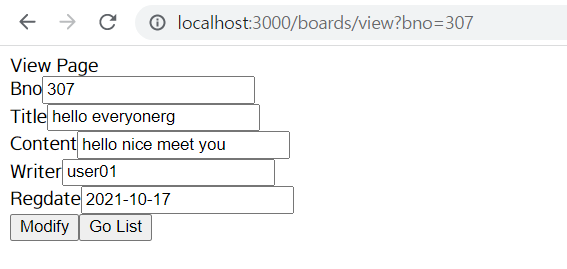
2. 수정하기 위해서 Modify 버튼 클릭
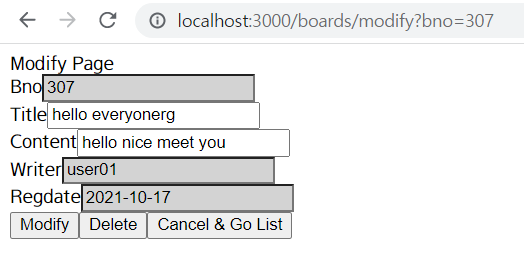
3. Title 또는 Content 변경
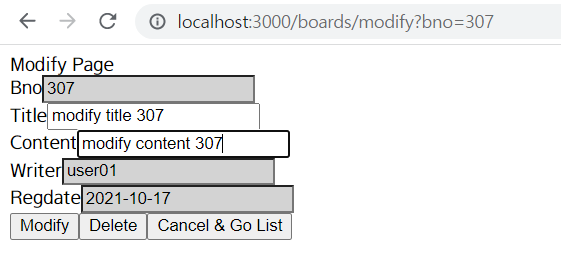
4. Modify버튼 클릭하여 서버에 수정 요청
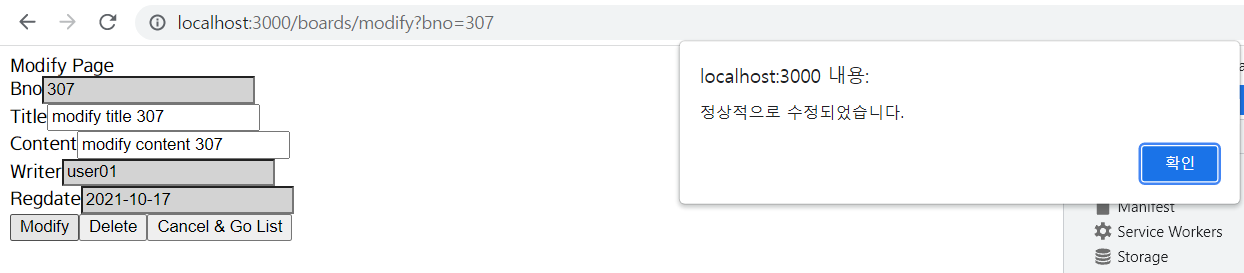
수정이 완료되어 "/boards/view?bno=307"로 이동
5. 수정 완료 확인
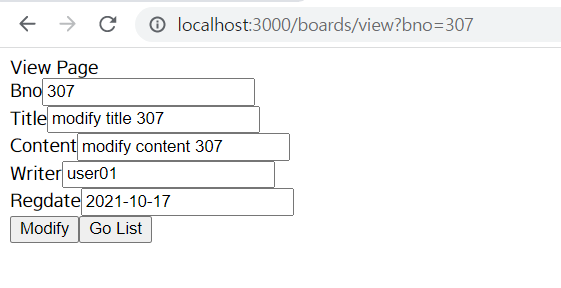
2. 게시물 삭제
server : 데이터베이스에 삭제 질의
org.zerock.controller.WebBoardController.java
package org.zerock.controller;
import java.util.Optional;
import org.springframework.beans.factory.annotation.Autowired;
import org.springframework.data.domain.Page;
import org.springframework.data.domain.Pageable;
import org.springframework.ui.Model;
import org.springframework.web.bind.annotation.CrossOrigin;
import org.springframework.web.bind.annotation.GetMapping;
import org.springframework.web.bind.annotation.ModelAttribute;
import org.springframework.web.bind.annotation.PostMapping;
import org.springframework.web.bind.annotation.RequestMapping;
import org.springframework.web.bind.annotation.RestController;
import org.springframework.web.servlet.mvc.support.RedirectAttributes;
import org.zerock.domain.WebBoard;
import org.zerock.persistence.WebBoardRepository;
import org.zerock.vo.PageMaker;
import org.zerock.vo.PageVO;
import lombok.extern.java.Log;
@CrossOrigin(origins = "*", maxAge = 3600)
@RestController
@RequestMapping("/boards/")
@Log
public class WebBoardController {
@Autowired
private WebBoardRepository repo;
... 생략
@PostMapping("/delete")
public String delete(Long bno) {
log.info("DELETE BNO: " + bno);
repo.deleteById(bno);
return "success";
}
}
삭제 실행 결과 확인
1. 307번 상세 게시물 이동
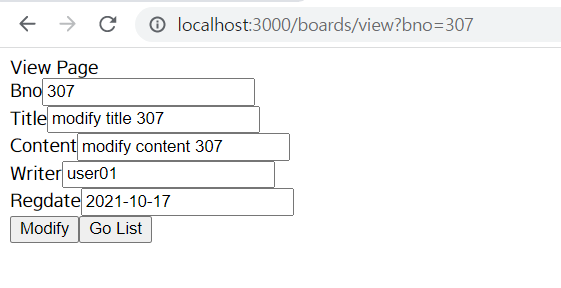
2. 삭제를 위해 Modify 버튼 클릭
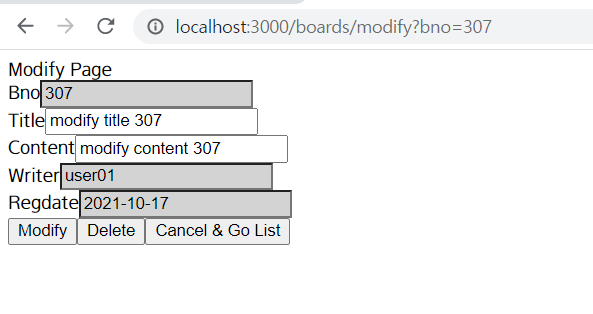
3. 삭제를 위해 Delete 버튼 클릭
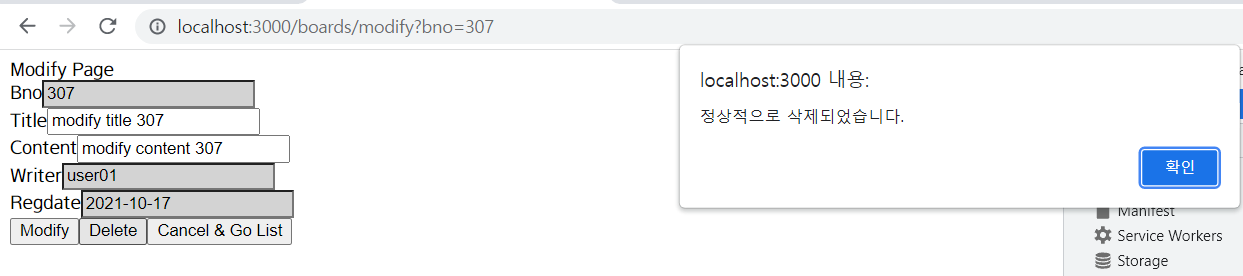
삭제 성공 메시지 받은 후 "/boards/list"로 이동
4. 307번 게시물 삭제 확인
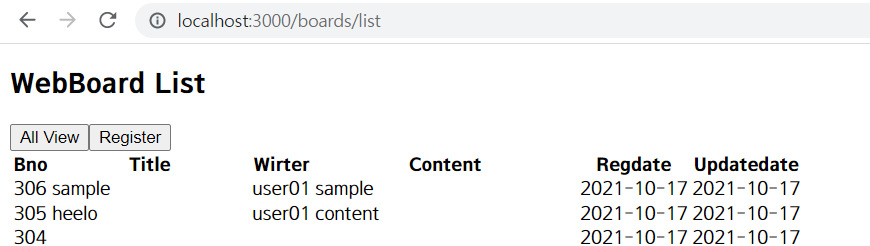
이번글에서는 게시물의 수정 및 삭제 처리를 구현하였습니다.
References
boot06 source code : https://github.com/yonghwankim-dev/SpringBoot-Study
스타트 스프링 부트, 구멍가게 코딩단 지음
'JAVA > Spring' 카테고리의 다른 글
| @Autowired를 이용한 의존관계 주입 방법 (0) | 2022.07.29 |
|---|---|
| [Spring][IoC] Spring IoC Container & Bean (0) | 2022.07.28 |
| SpringBoot #6 SpringBoot+React 기반 간단한 게시판 생성하기 #7 게시물 상세 조회 (0) | 2021.10.18 |
| SpringBoot #6 SpringBoot+React 기반 간단한 게시판 생성하기 #6 게시물 검색 조건 및 등록 처리하기 (0) | 2021.10.17 |
| SpringBoot #6 SpringBoot+React 기반 간단한 게시판 생성하기 #5 웹 페이지에 페이지 번호 추가 및 기능 구현하기 (0) | 2021.10.14 |